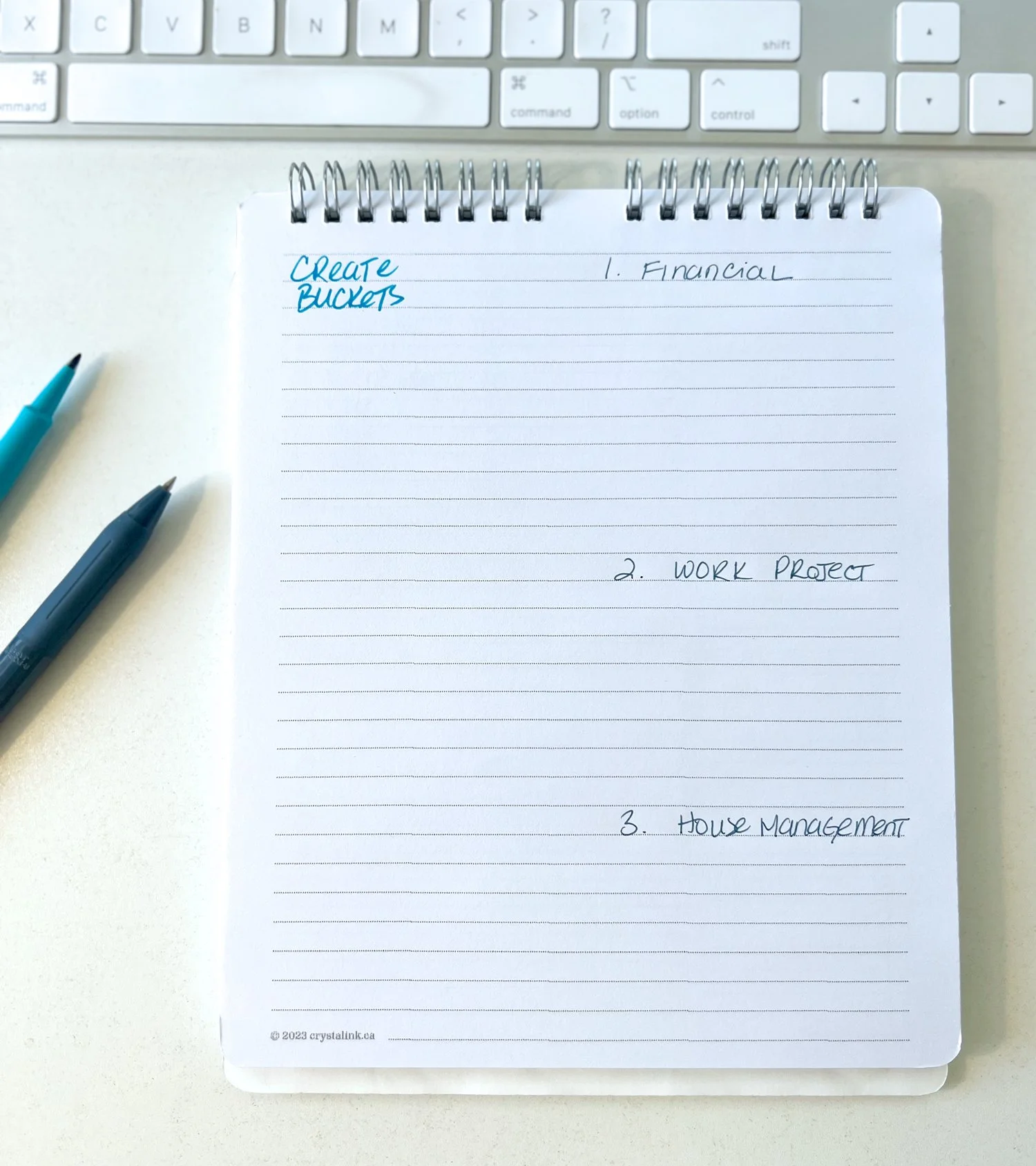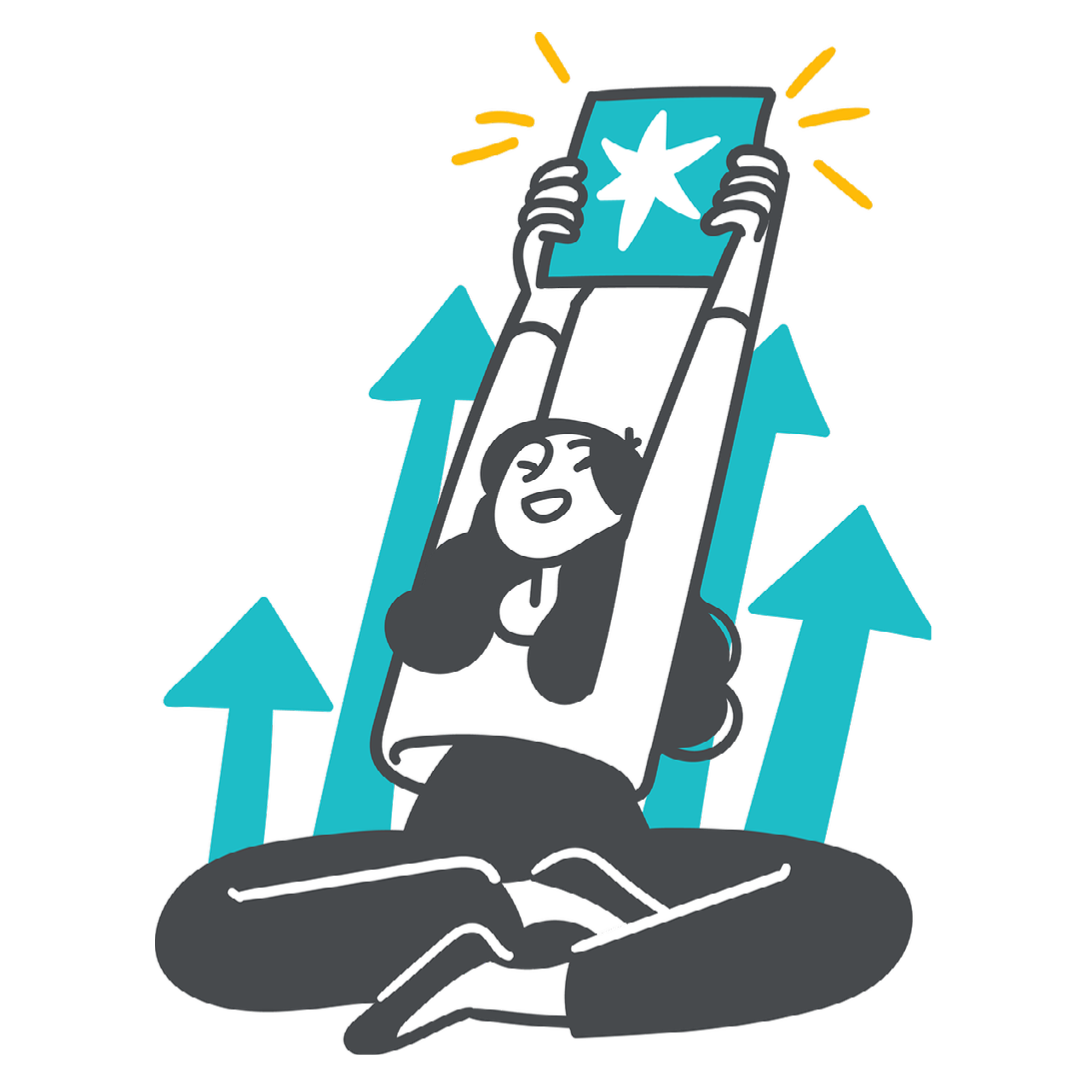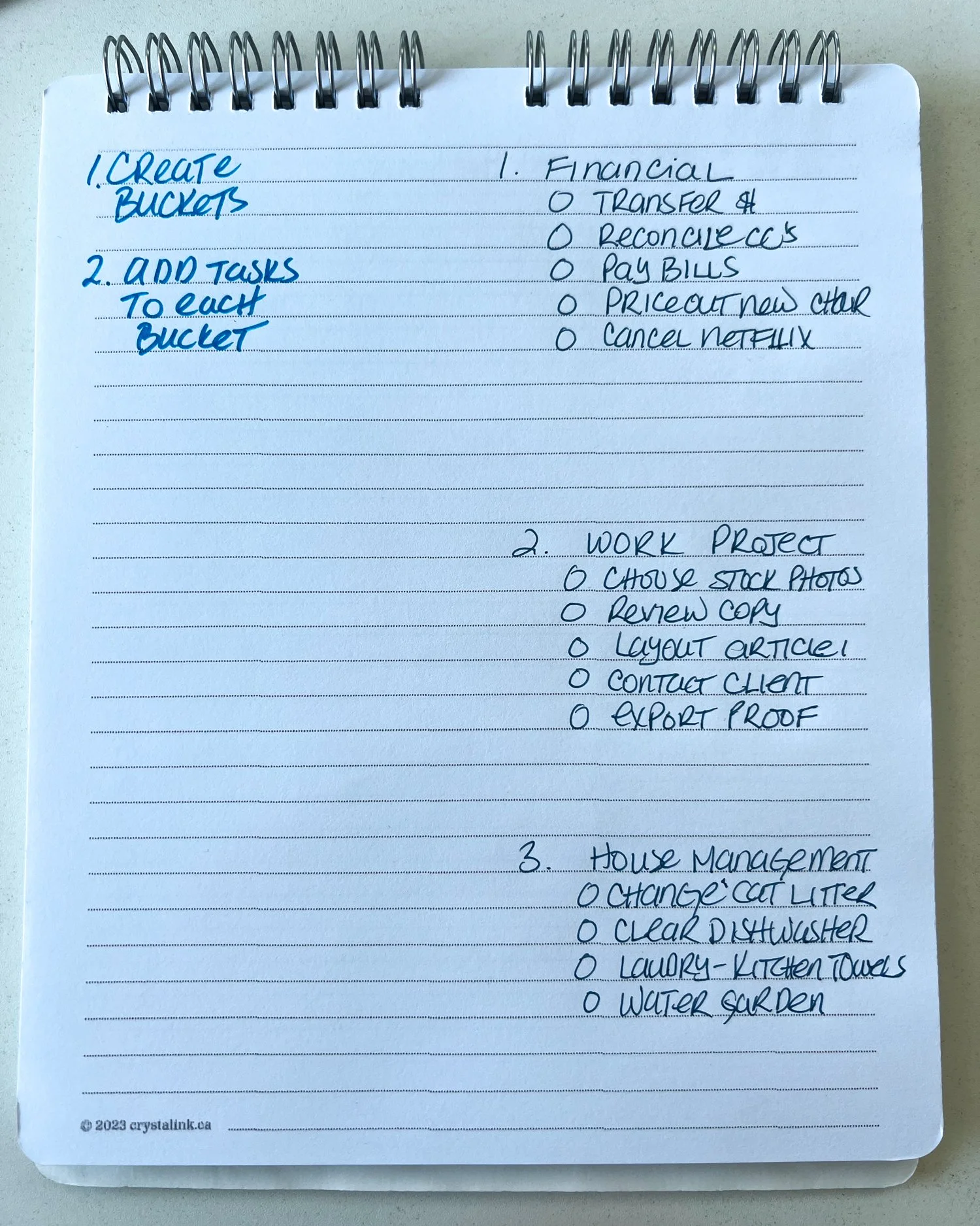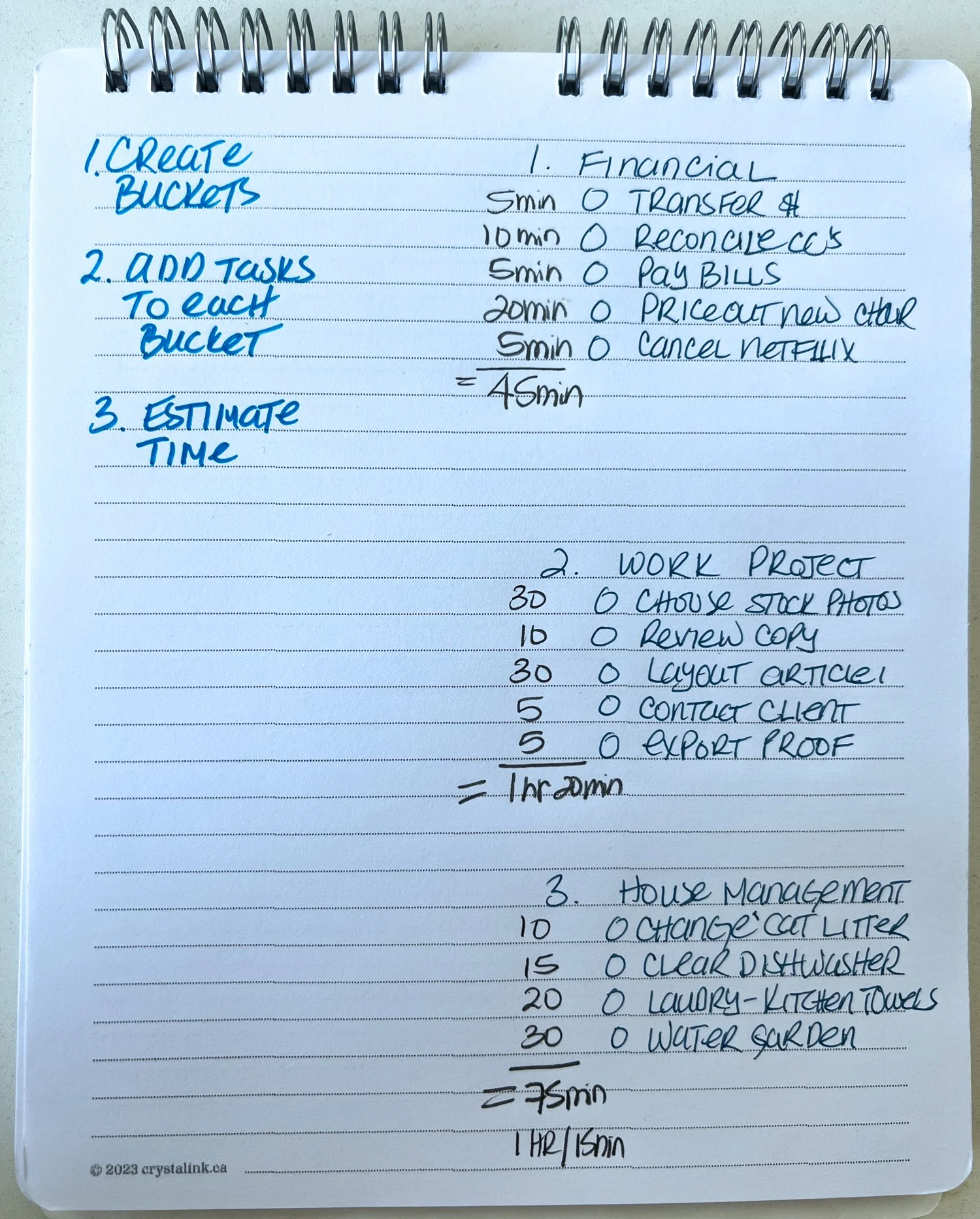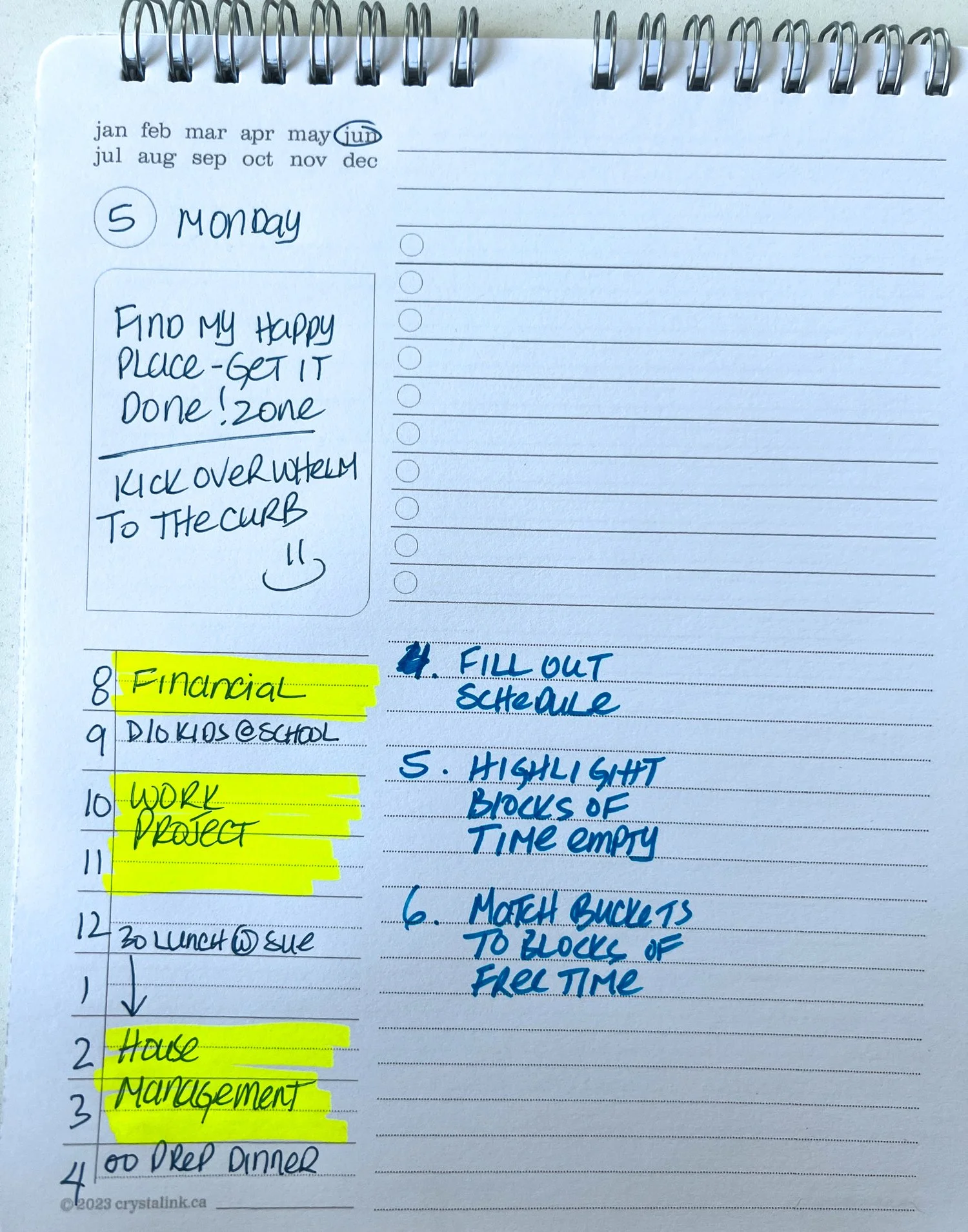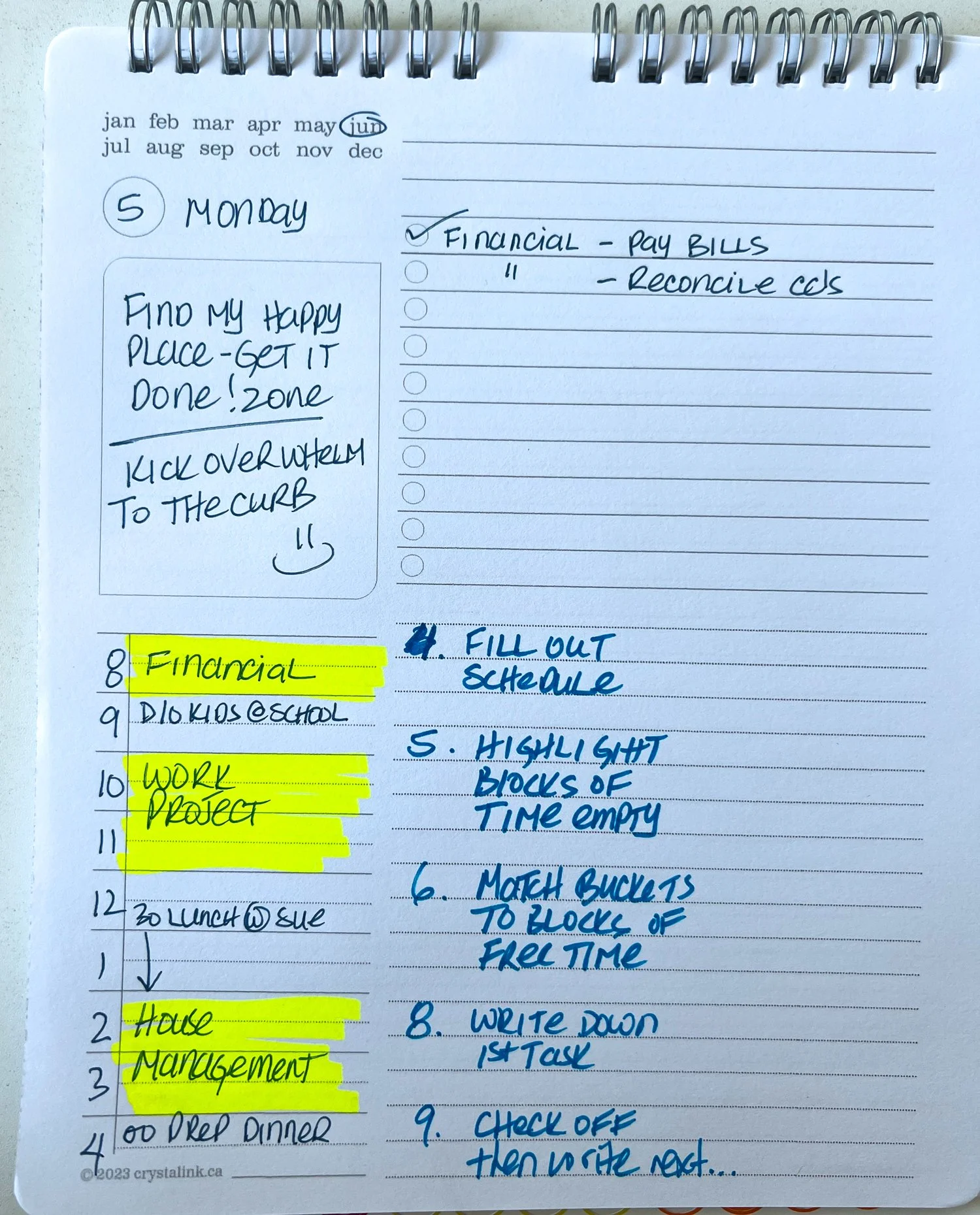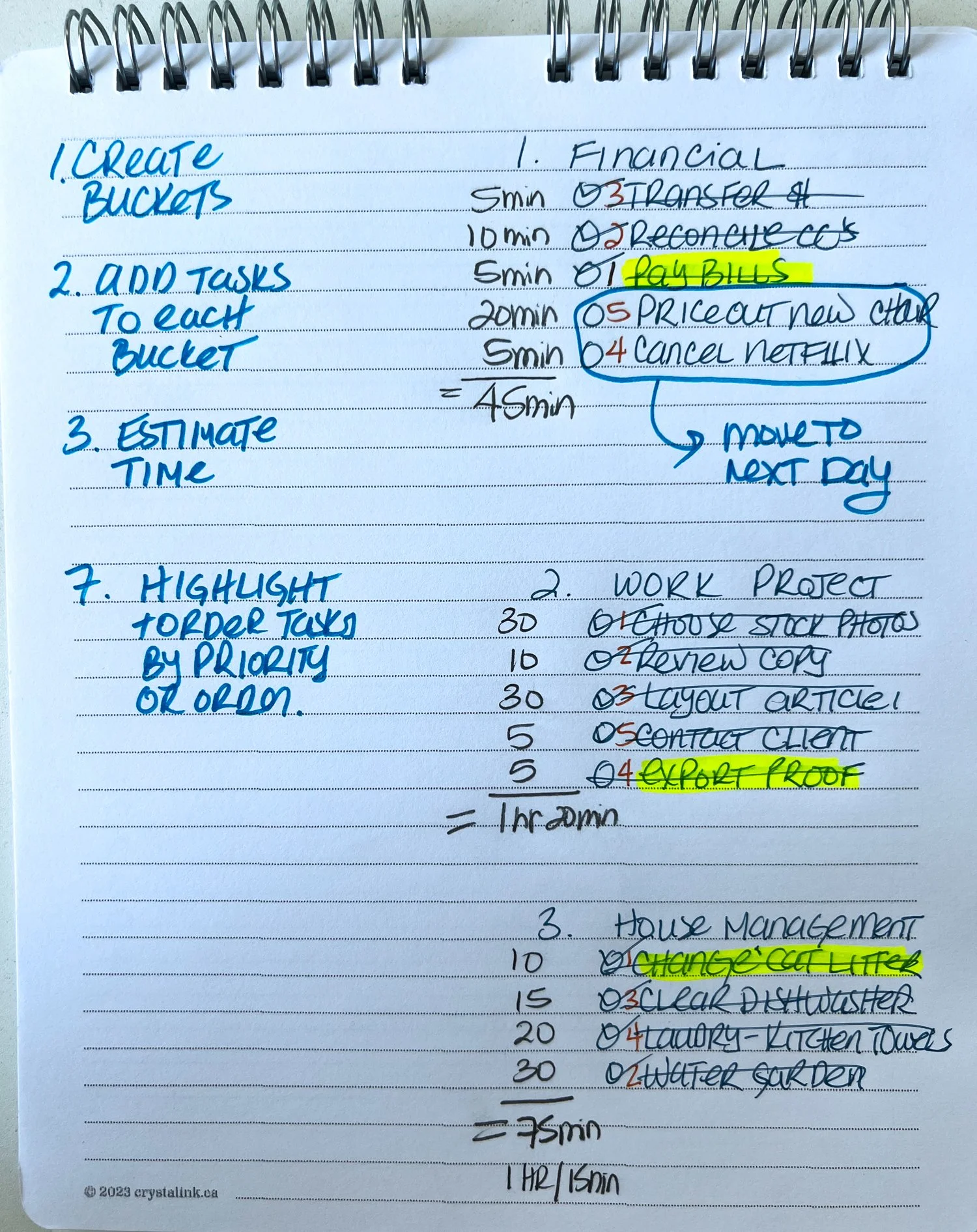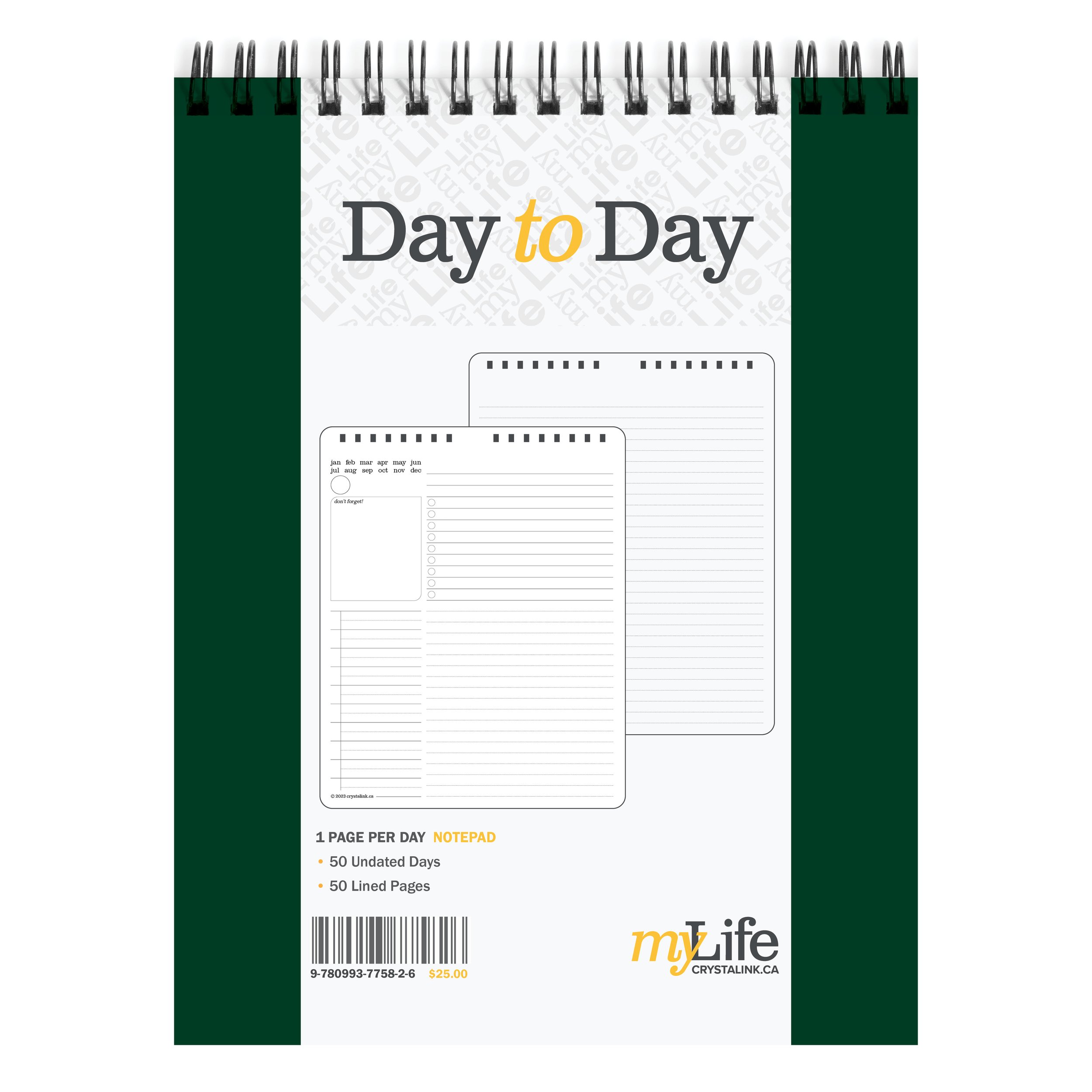Try Bucket Time Blocking
Q: By the end of the of what is a busy day I have no clue what I accomplished and never got done what I wanted to. What tool or app can fix me?
I came across a question from a neuro diverse person on best tool to help them as they struggle to complete just one top priority task.
First of all, this person is not broken.
Answers aren’t found in the tool. In fact the right question is “How does my brain work?” so you can choose a tool that you MAKE WORK FOR YOU. For example, a flathead screwdriver was created to turn screws, but I've also used it to open paint cans. A tool is a thing, not a solution, the solutions come from the user.
The answer isn't as simple as only putting ONE item on your list... adulting requires us to do more in a day. But puking up a whole list, even for me, makes one feel like a deer in headlights - paralyzed and not sure which direction to go.
Working as a self-employed graphic designer the last twenty-six years, I love the work involved in creating solutions to challenges. The Day-to-Day NOTEPAD is a great tool to use, or if you don’t have one (yet) simply a couple of blank lined pages of paper can work.
The key to all myLife tools is in the DOWNLOAD. Our brains are filled with ideas and add more every time we scroll through emails or listen to the latest podcast. Our brains are a workhorse at uploading ideas and have to do's every minute of every day. So it's integral to flush out and download these thoughts so you create space for your brain to do what it does best, think.
I don't know what's happening in your life and what you need to get done. But we all have chunks of adulting that need to be managed so this system is something you can label however you like.
This system is best started either at the end of a day for the next or before your day gets going.
A: Bucket Time Blocking
Step 1 - Create Buckets
On a blank page (the back page of D2D), create no more than 3-4 buckets of adulting (financial, specific project, phone calls/emails, etc.). It's integral that this download page is separate from the scheduled section. It needs to be easily accessible but hidden when you are actually working on one task at a time.
Step 2 - Fill out each Bucket with Tasks
Write below the specific items on your plate below each category.
Step 3 - Estimate Time
I know the concept of time is a challenge for the neurodiverse. There isn't a need to be specific and it's okay to be wrong, you learn as you go. But this is key for step four.
Do a quick review of each task and note in the amount of time you estimate will be needed for each. Then summarize each bucket. Example, perhaps for financial you have some bills to pay (5 minutes), do some reconciling (15 minutes), and checking in on school fees or finally cancelling that monthly subscription you no longer use (5 minutes). (Total 25 minutes)
Step 4 - Schedule Your Day
There is a section on the D2D that can be used as a schedule, it can fit up to 10 hours or more however you use it. Write in when you have meetings, errands, appointments, meals, etc. Scheduled elements that are part of your day as well as added in.
Step 5 - Highlight Empty Blocks
Looking at your day scheduled, look for blocks of unused time and highlight them and note the amount of time (½ hour; 2 hours, etc.).
Step 6 - Assign Buckets to an Empty Time Block
Look at your bucket lists and then match the time of the openings with your buckets. If your financial bucket will only take a half hour - assign it to one of the shorter ones. If the smallest is an hour - great! if you get done a little early... it could be a chance to accomplish more in that category.
IMPORTANT - determine which ONE task you want to complete. Choose a time block when you know you won't be drained by decision fatigue. If you need focused time maybe choose the time of day when there are no longer meetings or appointments happening after so you aren't subconsciously worrying about what comes next.
One of the lessons I learned was if I start each day with time to myself. Whether it's to enjoy my coffee, breathe, wander, and putter instead of jumping right into life demands, it's easier to tackle the biggest challenge first.
Step 7 - Write out Each Task one at a time
This is the most important thing, choose the most important task and write it next to the schedule, once it's done, then you can check it off, flip the book, choose the next item, write it down underneath your completed task and then focus on it.
The idea here is by creating general buckets of categories, when you feel the urge to be distracted to another task, only having one task written down at time helps to keep your mind focused. When the time is up - you are done that bucket. Resist the temptation to change the schedule you have set.
Step 8 - Review
After the day is done. Go through and see what didn't get done. Make a choice to add it to the next day, delegate it, or ditch it. Yes, you can say no. Yes, there will be consequences, but when I sit and really think about the outcome of not doing something and I'm okay, in fact feel lighter because of it - I'm okay to say no.
I think this system is something worth trying when you need help and really only have yourself to turn to that day. I don’t know about you, but my days are never the same and tools and systems are support when you need them.
I wouldn’t use this everyday. But instead on a day when I know I need help to finally get that monkey off my back so I can feel lighter at the end of the day.
This is the tool I referenced, but like I said, the system really needs two pages of paper, what the Day to Day Notepad does is provide some structure for you to save you some steps in the process.